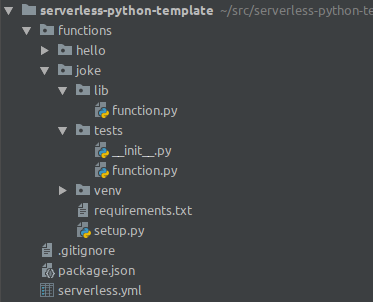I’ve been toying around with Serverless and Python for a few years on my spare time, and more
recently at work. I’ve noticed my basic setup (serverless.yml and the directory structure) has
remained the same, so I’ve decided to share it in one single place for anyone that could find it
useful.
You can get the full working source code for this example on Github at egrajeda/serverless-python-template.
The serverless.yml
Let me start by sharing a simple serverless.yml for a single API with two endpoints, and then I’ll
start commenting on pieces of it:
service: chatty
provider:
name: aws
runtime: python3.6
stage: dev
package:
individually: true
functions:
hello:
handler: functions/hello/lib/function.main
environment:
NAME: ${opt:name, "John Doe"}
events:
- http: GET hello
package:
exclude:
- ./**
include:
- functions/hello/lib/function.py
- functions/hello/venv/lib/python3.6/site-packages/**
joke:
handler: functions/joke/lib/function.main
events:
- http: GET joke
package:
exclude:
- ./**
include:
- functions/joke/lib/function.py
- functions/joke/venv/lib/python3.6/site-packages/**
plugins:
- serverless-plugin-aws-alerts
custom:
alerts:
stages:
- production
topics:
alarm:
topic: ${self:service}-${self:custom.config.stage}-alerts
notifications:
- protocol: email
endpoint: me@egrajeda.com
alarms:
- functionErrors
- functionThrottles
config:
region: ${opt:region, self:provider.region}
stage: ${opt:stage, self:provider.stage}
The directory structure
I create one directory per function to try and keep their code, tests and dependencies as separate
as possible. In this example, each function has its own directory: functions/hello/ and
functions/joke/.
The function handler’s code is always inside lib/function.py. I create as many files inside lib/ as
necessary, but the entry point is always in the same place. The corresponding tests to all this code
is under tests/.
I also initialize each function directory with a setup.py file, a virtual environment under venv/
and the list of requirements for each specific function in requirements.txt.
The virtual environment
Each function’s directory is initialized with a virtual environment:
$ cd functions/hello
$ python -mvenv venv
$ source venv/bin/activate
I then define and install its dependencies:
$ pip install -r requirements.txt
The virtual environment is then used in each function declaration in serverless.yml:
package:
exclude:
- ./**
include:
- functions/hello/lib/function.py
- functions/hello/venv/lib/python3.6/site-packages/**
As you can see, it is stated that only lib/function.py and its dependencies should be packaged and
then uploaded.
When your code runs online, it won’t be able to find its dependencies unless you manually update the
sys.path at the top of each file that will use them. These are the first lines of
functions/joke/lib/function.py:
import os
import sys
sys.path.insert(0, os.path.join(os.path.dirname(__file__), "../venv/lib/python3.6/site-packages"))
import requests # Any manually installed dependency has to be added *after* updating the path
The setup.py file and running the tests
I create a setup.py with the standard content and specifying where the tests are located:
from setuptools import setup, find_packages
setup(name='joke',
packages=find_packages(),
test_suite='tests')
Then I use it to run the tests:
$ cd functions/joke
$ source venv/bin/activate
$ python setup.py test
Make sure to create an empty __init__.py file under tests/ or the script won’t be able to run the
tests.
Package each function individually
I package each function individually to avoid Serverless from creating one single big ZIP file and uploading it to every function:
package:
individually: true
Under normal circumstances, Serverless will generate one single ZIP package and upload that to S3:
$ sls package
$ ls -lh .serverless/*.zip
-rw-r--r-- 1 egrajeda egrajeda 18M Aug 25 20:59 .serverless/chatty.zip
If you package them individually, Serverless will generate one ZIP package per function:
$ sls package
$ ls -lh .serverless/*.zip
-rw-r--r-- 1 egrajeda egrajeda 3.8M Aug 25 21:11 .serverless/hello.zip
-rw-r--r-- 1 egrajeda egrajeda 4.8M Aug 25 21:11 .serverless/joke.zip
The ${self:custom.config} parameters
I store all my custom variables under custom.config, which I then reference throughout
serverless.yml.
This example doesn’t use any resources, but if I was using DynamoDB tables or SNS topics I would be assigning their unique names to variables:
custom:
config:
region: ${opt:region, self:provider.region}
stage: ${opt:stage, self:provider.stage}
dynamoDb:
confTable: ${self:service}-${self:custom.config.stage}-conf
sns:
newTransactionsTopic: ${self:service}-${self:custom.config.stage}-new-transactions
The serverless-plugin-aws-alerts plugin
No much to say here as the serverless-plugin-aws-alerts name is pretty self-explanatory.
I’ve recently started to use this plugin to monitor certain aspects of my functions without having to manually setup the alerts.
Deployment
Nothing special here, but I did want to mention something that took me a while to discover: referencing CLI options.
In the example, one of the functions expect the ${opt:name} variable to be passed through the CLI by
using --name:
functions:
hello:
handler: functions/hello/lib/function.main
environment:
NAME: ${opt:name, "John Doe"}
So when I deploy this, I would use:
$ sls deploy -v --name="Eduardo"
And that’s it
The whole post ended up being longer than I originally expected even though I had to leave some stuff out (e.g. creating resources and the serverless-pseudo-parameters plugin).
If you’re working with Serverless and Python, I hope you find it useful, and if you have ideas on how to improve this setup, please let me know!